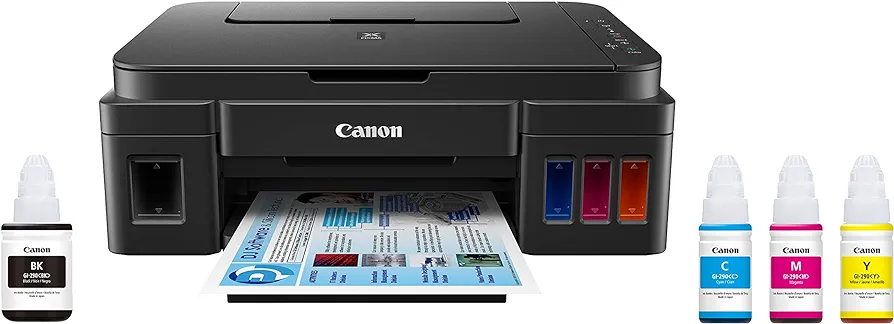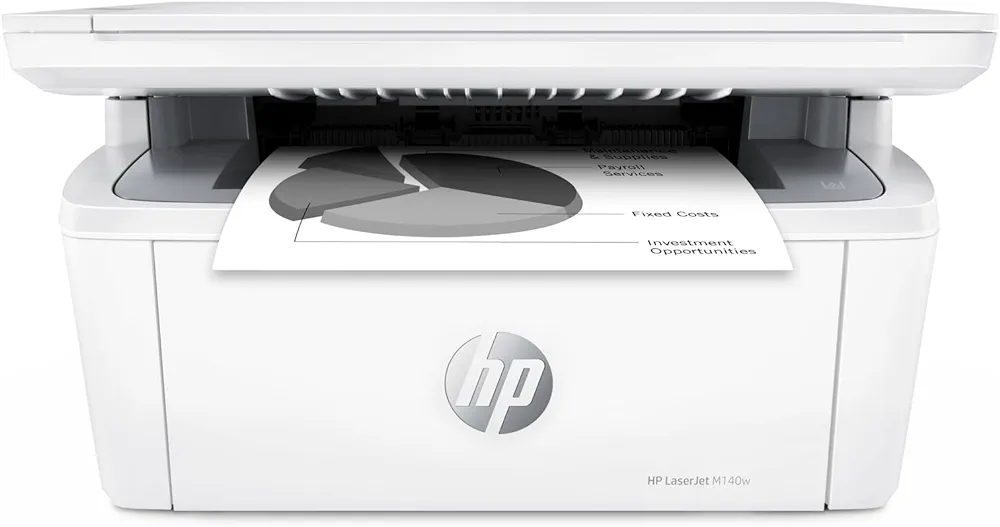Sublimation printing is a popular method for transferring images, designs, and graphics onto various substrates, such as textiles, ceramics, and metals. While dedicated sublimation printers are commonly used for this purpose, many individuals and businesses wonder if their existing Canon inkjet printers can be used for sublimation printing. In this comprehensive guide, we’ll answer the question, “Can you use a Canon printer for sublimation?” and provide valuable information about sublimation printing with Canon printers.
Understanding Sublimation Printing
Sublimation printing is a heat transfer process that uses specialized inks to create vibrant, durable, and high-quality prints on a wide range of surfaces. The process involves printing an image onto a transfer paper using sublimation ink, which contains dyes that sublimate when exposed to heat. When heat and pressure are applied to the transfer paper, the dyes turn into a gas and bond with the surface of the substrate. This results in a permanent, full-color print with no visible texture or raised surface.
Sublimation printing is commonly used for:
- Custom apparel and textiles.
- Ceramic and glass mugs.
- Metal panels and signs.
- Promotional products.
- Home décor items.
Can You Use a Canon Printer for Sublimation?
The short answer is that Canon printers are not initially designed for sublimation printing. Canon manufactures a wide range of inkjet printers, but their standard ink cartridges contain water-based inks, which are not compatible with sublimation. Sublimation printing requires special sublimation ink, which is heat-activated and chemically different from standard inkjet inks.
To use a Canon printer for sublimation, you would need to perform a conversion process to adapt it for sublimation printing. This involves the following key steps:
1. Acquire Sublimation Ink and Paper
You’ll need to purchase sublimation ink and sublimation paper specifically designed for your Canon printer model. Sublimation ink is available in bottles or cartridges, depending on your printer model.
2. Prepare Your Printer
Before using sublimation ink, you must thoroughly clean your Canon printer’s print head and ink delivery system to prevent any color contamination from the previous ink. This is a critical step to ensure the new sublimation ink works correctly.
3. Install the Sublimation Ink
Replace the standard ink cartridges with sublimation ink cartridges. It’s essential to follow the manufacturer’s instructions for your specific Canon printer model, as the process may vary.
4. Adjust Printer Settings
Configure your Canon printer settings to accommodate sublimation printing. This includes selecting the appropriate paper type and color settings for optimal results.
5. Test Printing
Before committing to a larger sublimation project, perform test prints to ensure that the ink, colors, and quality meet your expectations. Adjust the settings if necessary.
6. Heat Press
Sublimation ink requires heat to transfer and bond with the substrate. You’ll need a heat press machine to apply the necessary heat and pressure to your sublimation prints.
It’s crucial to understand that converting a Canon printer for sublimation is a complex process that may void your printer’s warranty. Additionally, not all Canon printer models are compatible with sublimation ink due to differences in printhead technology and the ink delivery system.
Choosing the Right Canon Printer for Sublimation
If you’re committed to sublimation printing with a Canon printer, it’s essential to choose a compatible model. While not all Canon printers can be converted for sublimation, some are more suitable for this purpose. Look for the following features:
- Four or Six Ink Cartridges: Printers with separate cartridges for cyan, magenta, yellow, and black (CMYK) or with the addition of light cyan and light magenta (CMYK+LC+LM) are preferred for color accuracy and vibrancy.
- Heat-Resistant Printheads: Sublimation printing requires high heat, so a printer with heat-resistant printheads can withstand the temperature without damage.
- Dye-Sublimation Models: Canon’s Selphy and Pixma Pro series include models designed for dye-sublimation printing. These are more suitable for sublimation purposes.
Advantages and Considerations
Advantages of Using a Canon Printer for Sublimation:
- Cost Savings: Converting an existing Canon printer can be more cost-effective than purchasing a dedicated sublimation printer.
- Multiple Functions: Canon printers are versatile and can be used for other non-sublimation printing tasks.
- Entry-Level Option: Using a Canon printer for sublimation is a viable option for beginners in sublimation printing.
Considerations and Challenges:
- Quality and Durability: Dedicated sublimation printers often provide higher print quality and durability compared to converted printers.
- Ink Conversion: The process of converting a printer for sublimation can be challenging, and any mistakes can lead to color contamination or printhead damage.
- Limited Model Compatibility: Not all Canon printers can be successfully converted for sublimation.
- Warranty Voiding: The conversion process may void your printer’s warranty.
FAQs: Can You Use a Canon Printer for Sublimation?
Sublimation printing is a popular method for transferring high-quality, full-color images onto various surfaces. While dedicated sublimation printers are commonly used, many individuals and businesses wonder if their existing Canon inkjet printers can be used for sublimation printing. This FAQ aims to answer common questions about using a Canon printer for sublimation and provide valuable insights into the process.
1. Can I use my Canon printer for sublimation printing?
Yes, you can use a Canon printer for sublimation, but it requires a conversion process. Canon printers come with standard ink cartridges that contain water-based inks, which are not suitable for sublimation. To use a Canon printer for sublimation, you need to replace the standard ink with sublimation ink and perform necessary configurations.
2. What is the conversion process for using a Canon printer for sublimation?
The conversion process involves the following steps:
- Acquire sublimation ink and sublimation paper compatible with your Canon printer model.
- Clean the printhead and ink delivery system of your printer to prevent color contamination.
- Replace the standard ink cartridges with sublimation ink cartridges.
- Adjust printer settings to match sublimation requirements.
- Perform test prints to ensure quality and color accuracy.
- Use a heat press machine to apply heat and pressure for the sublimation process.
3. Can I use any Canon printer for sublimation?
Not all Canon printers are suitable for sublimation conversion. Look for Canon printer models with features such as separate color ink cartridges (CMYK or CMYK+LC+LM), heat-resistant printheads, and dedicated dye-sublimation models for optimal results.
4. What are the advantages of using a Canon printer for sublimation?
- Cost Savings: Converting an existing Canon printer is more cost-effective than purchasing a dedicated sublimation printer.
- Versatility: Canon printers are versatile and can be used for other non-sublimation printing tasks.
- Entry-Level Option: Using a Canon printer for sublimation is a viable option for beginners in sublimation printing.
5. What are the considerations and challenges of using a Canon printer for sublimation?
- Quality and Durability: Dedicated sublimation printers often offer superior print quality and durability compared to converted printers.
- Ink Conversion: The conversion process can be complex, and mistakes may lead to color contamination or printhead damage.
- Limited Model Compatibility: Not all Canon printers can be converted successfully.
- Warranty Voiding: The conversion process may void your printer’s warranty.
6. Can I switch back to standard ink after using sublimation ink in my Canon printer?
Reverting to standard ink after using sublimation ink is possible, but it may require a thorough cleaning of the printhead and ink delivery system to prevent color contamination. Consult your printer’s manual and manufacturer recommendations for guidance.
7. Do I need a heat press machine for sublimation printing with a Canon printer?
Yes, a heat press machine is essential for sublimation printing. Sublimation ink requires heat to activate and bond with the substrate. The heat press applies the necessary temperature and pressure for a successful transfer.
8. Can I use any sublimation ink and paper with my Canon printer?
It’s crucial to use sublimation ink and paper that are specifically designed for your Canon printer model. Using compatible materials ensures optimal results and prevents potential issues.
9. What types of substrates can I print on using sublimation with a Canon printer?
Sublimation allows you to print on various substrates, including textiles (such as polyester fabric), ceramic and glass items (like mugs and plates), metal panels, and specific promotional products. The substrate should be compatible with sublimation and withstand the required heat.
10. Can I use my Canon printer for both sublimation and regular printing?
Using a Canon printer for both sublimation and regular printing is possible, but it involves switching between sublimation and standard ink cartridges and performing printhead cleaning when switching inks. It’s advisable to have a dedicated printer for each purpose to avoid complications.
In conclusion, using a Canon printer for sublimation is feasible with the right equipment and conversion process. While it offers cost savings and versatility, it comes with challenges and considerations. It’s essential to select a compatible Canon printer model, follow proper conversion steps, and be prepared for maintenance and potential warranty implications. Always refer to your specific printer model’s manual and manufacturer recommendations for the best results in sublimation printing.
Conclusion
While Canon printers are not designed for sublimation printing, it is possible to adapt some models for sublimation by following a conversion process. This involves using sublimation ink and paper, preparing the printer, installing the sublimation ink, and configuring the settings. However, the conversion process is complex and may void your printer’s warranty.
To achieve the best results in sublimation printing, consider investing in a dedicated sublimation printer designed for this specific purpose, as it will offer higher quality and better performance. When using a Canon printer for sublimation, choose a compatible model with the right features to ensure a smoother transition to sublimation printing.
Related Articles
Pantum Laser Printer Review
Is Brother a good printer brand?
Is Pantum a good brand?
Best Epson Ecotank Printers for Sublimation
Sublimation Ink vs Pigment Ink
4 Best Sublimation Papers for Epson Printers
Best printers to convert to Sublimation
Best sublimation printers for t-shirts
Best Epson Ecotank printers
Best small printer for photos
Can you print on construction paper?